Educators get a free upgraded wiki for use in the classroom. This wiki allows the administrator create accounts without linking the memberships to email addresses. The other benefit of this site is the private setting and the ability to open student accounts in batches.
Once the account is created, the wiki name becomes the website address and takes you to a welcome screen.
The wiki pages and themes are created and edited through the Manage Wiki screen. This screen is the main portal for editing all parts of the wiki. From here you can edit the page layout, color schemes, and add a photo or logo. Files can be uploaded and added to pages.
Discussion posts can be created easily to promote collaboration within the class. Any member of the wiki can create a new post.
Members are added through the User Creator menu. Here you can add a list of students by typing into the text box or uploading a pre-created class list in Excel. On the next screen, you can generate user names, and passwords. User names need to be creative because the program will not allow duplicate user names including names of anyone registered through the main Wikispaces site.
The site administrator can monitor any changes made to pages through the Recent Changes menu and through RSS feeds.
This site can be used to create an online classroom environment outside of the classroom. Students can access class information from anywhere and contribute to class discussions. The controls and layout were similar to the Blackboard. The Wikispaces program used the same organizational patterns to link the pages.
















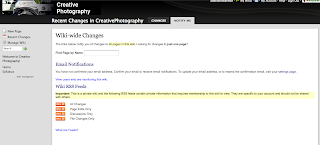
Sheri: Let me first say that you have a beautiful blog! It looks fantastic. I am so glad that you chose Wiki, as I was just speaking to someone about them, and didn't quite know where to go. Thanks for providing the answer! Great job. Cheryl
ReplyDeleteHi Sheri. Thanks for your great review of Wikispaces - makes me wish I were a K-12 teacher so I could get the free version to use with my classes. I am thinking about using a wiki for my university students to engage in collaborative note taking - so I appreciated hearing more about Wikispaces and some of its features, such as the discussion forum. I'd love to hear more about your experience if you decide to use this tool in your own classes. Good luck and thanks for sharing!
ReplyDeleteJude
Hey Sheri,
ReplyDeleteHow is your wikipage going? This past summer I started playing around with it. Our school has a school website that we each must base our classroom sites off of a joint iWeb site. I would have to say the iWeb platform is made more for personal use than multi-channel use...but this year I linked my iWeb site to my wikipage and its been working wonders. I even had my students join my wikipage and work on some personal projects on there. Its been fun but also challenging. Working with 5th graders that are not fully internet nor tech savvy has its ups and downs. But I would have to stay that hands down...my kids LOVE it! Keep me updated on how its going!